NEXT Mod Creation - Manual Method
Instructions
Setting up the ISO Patches
- Find your NCAA 06 ISO file and double click it in Windows. In most cases, this will create a new virtual DVD drive, and open the Windows Explorer window to the contents of the DVD. If it does not, try Right Clicking on the NCAA 06 ISO file, and choose MOUNT.

- Create a new folder anywhere on your computer, and call it "NCAA06" or whatever you like, and then Copy the entire contents of your ISO into the "NCAA06" folder.


- Choose the NCAA NEXT ISO PATCH ZIP and UNZIP the contents into the "NCAA06" folder. This will ask you to Replace the Files... Click Replace.
Note: If you are using the NEXT Auto-Installer and it did not work and are now using this manual method instead, the ISO PATCH files are in the "Mod" folder.


4. This is optional, but highly recommended. Double-Click and run the INSTALL.BAT file in the folder. This will check to see if you have the files in the correct location, and also delete a lot of unnecessary files to save 1-2GBs of space.
Creating the ISO in IMG BURN
Now open ImgBurn.
Click CREATE IMAGE FROM FILES/FOLDERS on the middle-right side.

- On the left hand side, click the folder search icon ("Browse for a Folder") and select the "NCAA06" root folder.



- Click the Create ISO icon at the bottom left. Its the icon that looks like a folder pointing to a CD image.

Click through the prompts, choose a name for the ISO (NCAA 06 NEXT 21, for example), and wait for the app to create a new ISO file.
Now you can start PCSX2 with the new ISO created!
Other Notes/FAQ:
DO NOT USE PREVIOUS ROSTERS LOADED ON MEMORY CARDS. THEY WILL NOT WORK AND WILL CAUSE ISSUES. You can reset to the default modded rosters here in the Settings Menu.
Why do I not see updated rosters?
Did you run the right ISO in the emulator?
Do you have another roster on your mem card that are being loaded?
If YES, go to System Settings in the game menu, and reset rosters
FIRST TIME NEXT MOD USERS GAMING GUIDE
Click HERE for our NCAA NEXT DYNASTY USER GUIDE. This will help you learn about the mod and also avoid bugs or crashes as you play through it.
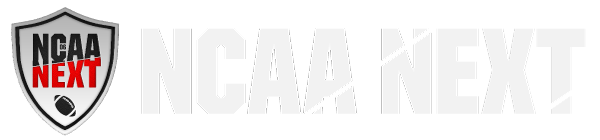







0 Comments