Installation Guides
This section will cover how to install the mod. You will need a copy of the NCAA 06 Football original game in an ISO game image format, and a copy of v2.00 or higher Playstation 2 BIOS files.
The installation is broken up into FOUR major steps. Step 1 will cover how to download and set-up the parameters of the Playstation 2 emulator on your device, and then Step 2 will show you how to install the graphics texture pack for the NCAA 06 Next mod.
Step 3 will cover the creation of the modernized NCAA NEXT Game Mod, which features hundreds of improvements to the original game in every aspect from interface, to databases, to league structure, to recruiting and transfers, to gameplay upgrades.
Finally Step 4 is our guide and walk-through for getting the actual game running and how to play it!
Please follow each step and do not skip anything. Videos are available below to help guide those who prefer an audio-visual experience. These videos may be slightly outdated due to changes in the mod since their original recordings. Please always check the Download page for the latest installation info and our setup guides here.
Compatible Emulator Download: https://emulators.ncaanext.com
Click one of the options to begin.
Step 1.
EMULATOR SET-UP GUIDE
Step 2.
Step 3.
Video Tutorials
For a list of popular video installation tutorials, Click HERE
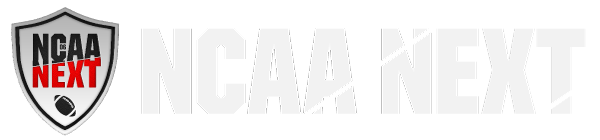








Community