Installing textures also requires proper set up of the emulator to enable texture loading... This assumes users have already completed the emulator set-up guide.
Choose a method to install textures:
Automated Installer (NEXT 25+)
This method uses a new installation application developed by our team to sync with our texture repository automatically!
This is the old fashion way of downloading the graphics and unzipping it to the correct folder. Works with every version of the mod.
Note: Android 13+ Users
For users who are using Android 13+ devices that can't bypass security features, you may find that just moving textures from your computer to the Android device directory ( storage/android/data/xyz.aethersx2.android/files/) still does not show up in the game. This is due to new security measures in Android 13 that may not be easily bypassed. This happens on devices such as the Ayn Odin 2.
To get around this, copy the textures folder to the root folder or anywhere else on your android storage. Then use the Android app, ZArchiver, to move this folder into the AetherSX2 location.
Setting Up Android Texture Syncing and using NCAA NEXT Texture Updater App
On Computer:
First, you use the NCAA Texture Downloader app that syncs your repo on your PC with GitHub.
Once you have that sync and up-to-date, you then use "FreeFileSync" or another FileSyncing app to sync it with your Android storage.
Example: sync the PC copy of "pcsx2\textures\SLUS-21214\" to a folder on the android internal storage root folder called "SLUS-21214"
On the Android Device:
Get an Android App called "FolderSync". They also have a Desktop App too which you can use instead of FreeFileSync.
In this app, Give permission to the "android/data/xyz.aethersx2.android/files" folder.
Then set-up a Sync of the "SLUS-21214" sync folder from step 2, and sync it with the "android/data/xyz.aethersx2.android/files/textures/SLUS-21214" folder.
Once you have it all sync, it should work fine with AetherSX2.
After this step, please go create the NCAA NEXT ISO IMAGE
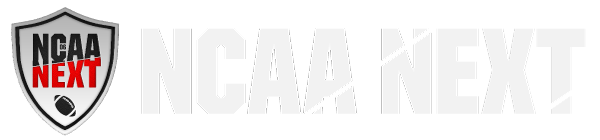







Community