UPDATED FOR V12.3 - NOW WITH CHAMPIONSHIP GAMES FOR NO DIVISION CONFERENCES!
In version 12.2, and especially in version 12.3 and above, the NCAA NEXT team has a new way for you to modify and customize your conferences with championship games! The new alignment for new dynasties will already have divisionless conference champ games for every conference now. But if you want to customize your own for older saves, or just to customize in general, follow the steps below.
Rules of Modding BOWL
To ADD more championship games, there is one trade-off. You need to substitute existing bowl games and use them as championship games. There's a variety of reasons this is needed for now, but I won't explain them all right now. In the future, we may be able to preserve games, but for now let's just discuss the steps here.
To make this work, we need to add values in the BIDX column of the BOWL database table in your dynasty save file. The BIDX values range from 0 to 32 by default. We will want to add new Conference Championship games starting with 33 and upward. The max value is 37, giving a total of 10 championship games total allowed in this mod.
For each BIDX you add at the end, you need to eliminate the BIDX value of 0, 1, 2, 3 etc from the beginning.
For example, you add BIDX 33, 34, 35. Now you need to remove BIDX 0, 1, 2 from the beginning. The easiest way to do this, of course, is to just substitute the BIDX 0, 1, 2 and make them 33, 34, 35. You can also renumber all the BIDX how you feel like, EXCEPT note that 21-24 are the BCS rotation and must remain as Rose, Fiesta, Sugar, and Orange bowls.
Making Conferences with Divisions
Creation of Divisions
- Open up your dynasty in DB Editor, and load the DIVI table.
- This table has the list of divisions (DGID) with their associated conferences (CGID).
- Right click in the table, and choose ADD RECORDS to add new divisions. You will need 2 per conference, and there's a max of 4 additional in this mod.
- After you do this, you will need to fill in the blank cells with values. You can use my example below as a guide to what to put here:

If you want to use different conferences, you can reference the CONF table for the CGID of each conference. By default:
- American/Big East = 3
- Conf USA = 4
- MAC = 7
- Mt West = 9
- Sun Belt = 13
- WAC = 14
- Save.
Editing Teams Database
The next step is to change the division values for each team.
- Go to TEAM table.
- Hopefully you have written down your division layout for each team by now, and its referenced DGID division number.
- Now you will find each team name in the TEAM table, and go to the DGID column, and change the DGID value from "15" to the appropriate DGID value you are customizing from above.
- Once you are done, check it twice, and then save!
----
Making Conferences WITHOUT Divisions
- Open up your dynasty in DB Editor, and load the DIVI table.
- This table has the list of divisions (DGID) with their associated conferences (CGID).
- Right click on the rows you want to remove, and click DELETE ROW.
The next step is to change the division values for each team.
- Go to TEAM table.
- Conferences with no divisions need a DGID of 15.
- Now you will find each team name in the TEAM table, and go to the DGID column, and change the DGID value to "15".
- Once you are done, check it twice, and then save!
Changing the Bowl Games
The final step is to add the conference championship games to the database! To do this go to the BOWL table.
- Go to BOWL table. Its the very first database in the save.
- Change the BOWL games you do not want to the Championship Game titles.
- Change the BIDX to the new BIDX desired (starting with 33)
- Make sure you remove BIDX from the beginning as stated at the top. It may be easiest to change BIDX 0 to 33, and 1 to 34, and so on, but creativity is yours!
- Change the BCI1 and BCI2 values to the corresponding values of the conference ID. Reference in photo. Set the corresponding BCR1 and BCR2 values to 1.

6. Set the UTID (Trophy ID) to the correct trophy number. You can use my example below for reference to the UTID values.
You can change the Stadium (SGID) by looking up the stadium value in the STAD table.
You should also update the BMON and BDAY (Month and Day) to the beginning of December.
The rest of the values, you should just use what I have by default, unless you know what you're doing.
Remember for every bowl game you add, you have to remove one to make it work, starting with BIDX 0. So replace those lower bowl BIDX games with the championship games, but set the numbers starting at 33 and onward. All championship games should be 28 or higher.
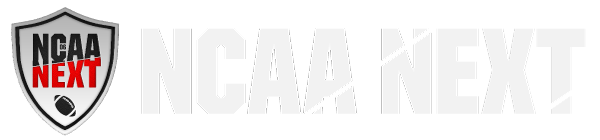








Community