The NEXT 23 V12.1 and newer has modified game code that allows up to 1524 transfers per season! Now, this is unlikely to ever hit this amount, but this code change helps balance out transfers across the entire 120 team league instead of focusing it all on the top of the alphabet. In addition, we opened up the restrictions for transfer in general to expand transfers from normally 30 in the original game to about 50 or 60 in the V12 to quantities in the hundreds in V12.1 and newer!
This guide will show you how to modify your save to enable this transfer activity. If you are starting a new save from 12.1 and newer, this is already built-in and not necessary.
First off, download this CSV file. It is used to modify your dynasty save.
Open your dynasty save in DB Editor, and load the TRAN table. This is located near the end of the save database.
In DB Editor's top menu, click CSV, then IMPORT.

Find the TRAN.CSV file from above, and select it. This will import the TRAN table in your save with 1524 rows of 0's.
Now, highlight every row in the TRAN table, by clicking on the very top row, holding SHIFT, and scroll down and choose the bottom row. Every table should be highlighted BLUE now.
Right click on your mouse, and select DELETE RECORDS.

The table should be clear now. At the bottom of DB Editor, the Capacity should read 1524.

Save the database, and you're ready for transfer activity!
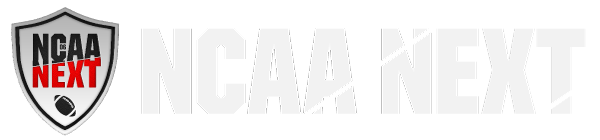








Community